Improving download speed on Linux
This blog is about improving download speeds on Linux using aria and Uget download manager. This is similar to how IDM works on Windows.
Here’s the step by step guide:
- Install
aria2anduget.sudo apt install aria2 uget - Open Uget and go to
Edit -> Settings -> Plug-in -
Change plugin matching order to
aria2+curl.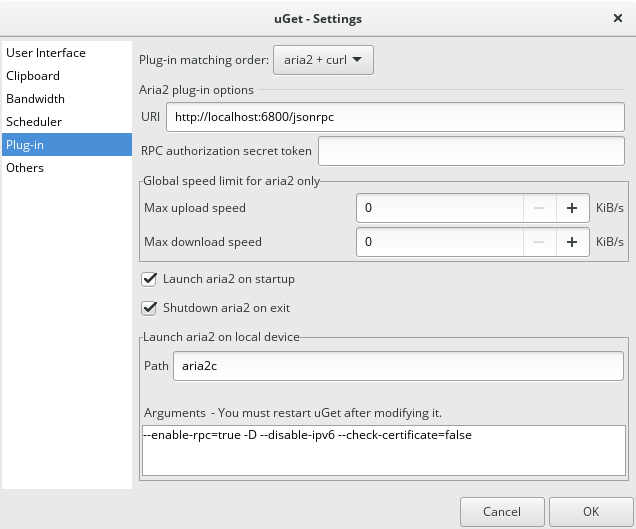
- Set max connections and proxy settings (if any) from
Category -> Properties -> Default for new download.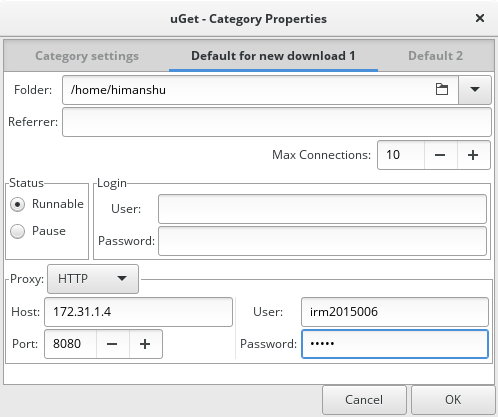
You are ready to go. Downloading something!
Written on February 17, 2017